At the moment every day starts the same for DevOps teams – It begins with the checking of systems to make sure that they are working correctly or whether something has suddenly changed or stopped working. So is it possible to automate this process, saving specialists time and resources? YES! AWS offers a service that effectively helps in this – Amazon DevOps Guru.
How to implement and settle Amazon DevOps Guru?
Amazon DevOps Guru is a combination of two elements. Firstly, monitoring, which is performed on a daily basis using Cloudwatch together with X-Ray. And secondly tracking changes made using AWS Config and CloudTrail (which in practice we almost always omit). In this article, you will find practical information to implement this solution in your company!
Amazon DevOps Guru Features
Launching the DevOps Guru service literally only takes a few clicks. In the background, an IAM role is created that authorizes the service to analyze the environment.
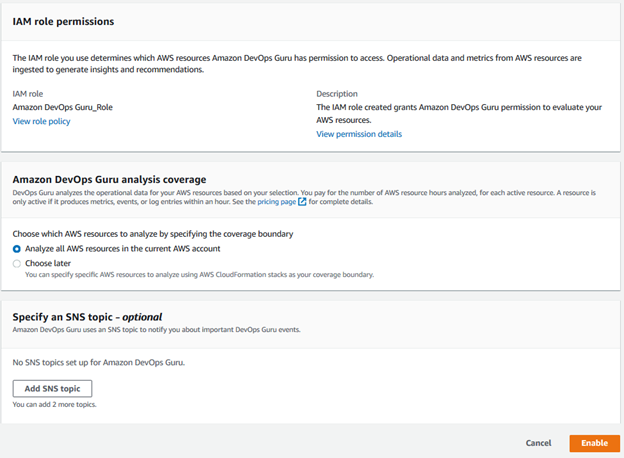
Once launched, the first process gets acquainted with our environment.
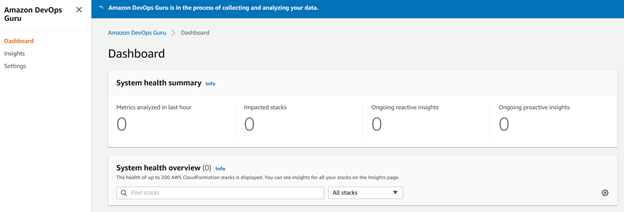
After getting acquainted, you can see what is on the platform.
Because DevOps Guru is a tool within AWS cloud, it has automatic integration with SNS, i.e. the notification system.
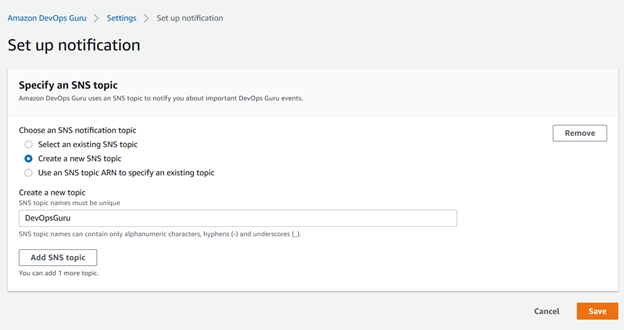
Based on the analysis of the environment, you receive a list of errors with recommendations on what exactly needs to be done with a given case.
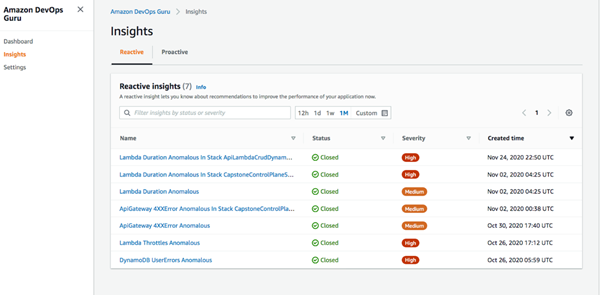
The next report presents the same information, but in a proactive form, i.e. it is the result of combining aggregated metrics with a system driven by machine learning, whose task is to detect anomalies.
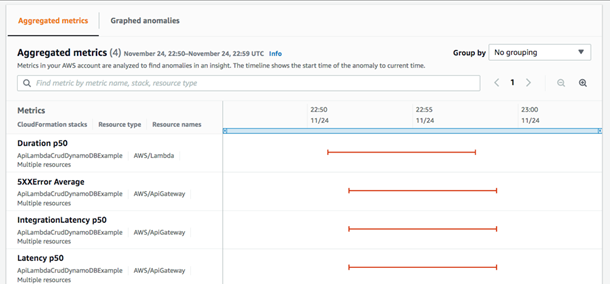
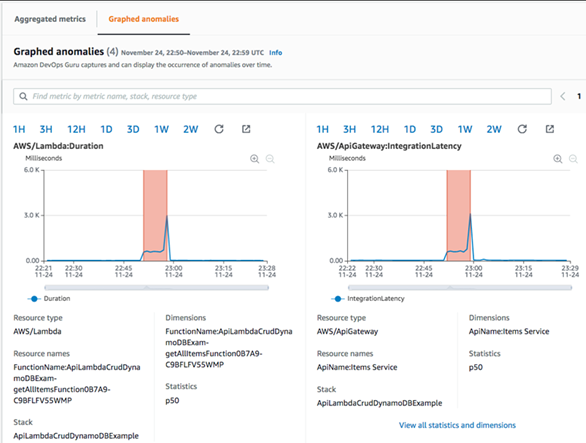
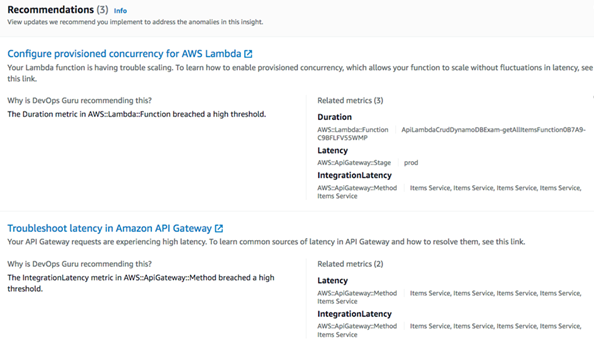
As you can easily see, data is collected that clearly shows what needs to be verified moving forward.
For example, with the Pager Duty platform, the integration of this solution allows you to create scenarios for managing and maintaining the environment by a team in a reproduced way. In addition, it simplifies the processes of maintaining THE SLA, which we declare as a team.
Amazon DevOps Guru – how much does it cost?
If everything works so wonderfully, how much will it cost us? As it usually is, we pay for resources, and in this case for each analyzed resource with hourly accuracy.
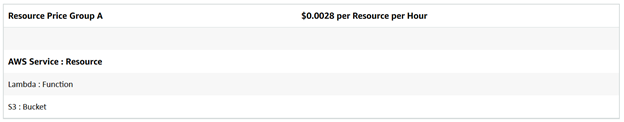
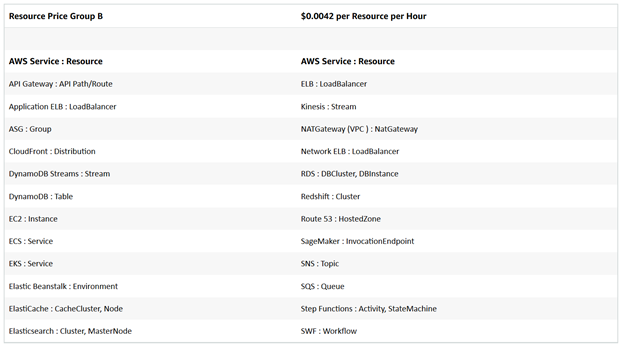
For example, an environment that consists of: 2 😊 buckets of S3 and 10 instances of EC2 will cost us no more than $ 14 per month.
The environment is definitely larger: 15 buckets S3, 50 EC2, plus 2 instances of RDS and ELB cost nearly 100 USD.
Amazon DevOps Guru – what services does it support?
At the moment (and exactly the day of writing this article) Amazon DevOps Guru integrates with:
- Amazon API Gateway (API Gateway)
- Auto Scaling groups in Amazon EC2
- AWS CloudFormation (AWS CloudFormation)
- Amazon CloudFront (CloudFront)
- Amazon CloudWatch (CloudWatch)
- Amazon DynamoDB (DynamoDB)
- Amazon DynamoDB Stream
- AWS Elastic Beanstalk (Elastic Beanstalk)
- Amazon Elastic Compute Cloud (Amazon EC2)
- Amazon Elastic Container Service (Amazon ECS)
- Amazon Elastic Kubernetes Service (Amazon EKS)
- Elastic Load Balancing (Elastic Load Balancing)
- Amazon ElastiCache (ElastiCache)
- Amazon Elasticsearch Service
- Amazon Kinesis Data Streams (Kinesis Data Streams)
- AWS Lambda
- Amazon Redshift
- Amazon Relational Database Service (Amazon RDS)
- Amazon Route 53
- Amazon SageMaker (SageMaker)
- Amazon Simple Notification Service (Amazon SNS)
- Amazon Simple Queue Service (Amazon SQS)
- Amazon Simple Storage Service(Amazon S3)
- Amazon Simple Workflow Service (Amazon SWF)
- Amazon Virtual Private Cloud (Amazon VPC)
- Amazon Virtual Private Cloud NATGateway
- AWS Step Functions (Step Functions)
Summary
The implementation of this solution is the logical next step in automated DevOps methodology. Amazon DevOps Guru significantly improves the management of the constructed environment based on the AWS platform. I have already successfully used Amazon DevOps Guru with one of our clients and invite you to consider if this solution may also work well for you.